15. Menu Controls
Menus are a major interface control as they allow the user to make choice and control the application.
Menu may or may not be visible until some event is triggered by the user such as right clicking the mouse or clicking on a drop down menu.
The menu styles below are some of the possibilities
Hierarchy / Pull down menu
This has a single element visible, then clicking on that element causes a sub-menu to appear. Clicking on a sub-menu item may then make a sub-sub-menu to appear. This is called a hierarchical menu.
![]()
Menus can be horizontal as above or the top level could be vertical. 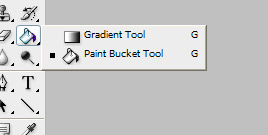 Note the menus do not have to text based - it is perfectly fine to use graphical icons as well
Note the menus do not have to text based - it is perfectly fine to use graphical icons as well
Context or 'pop-up' Menu
A context menu shows a different list of choices depending on which icon or item was selected to trigger it i.e. the context of the event.
For instance right clicking on a folder name may offer actions such as 'New..' 'Compress', Delete whilst clicking on an icon may show a list of tool icons.
Full Screen
The interface may consist entirely of a menu with no other interface element. For instance an ATM machine uses a full screen menu
For instance an ATM machine uses a full screen menu
challenge see if you can find out one extra fact on this topic that we haven't already told you
Click on this link: designing menus
