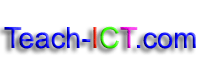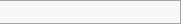SEASONAL TASKS
SEASONAL TASKS  CHRISTMAS
CHRISTMASChristmas lights & computer control
You have probably done some work on computer control. You may have looked at how to control a traffic light, a car park barrier or perhaps opening and shutting a greenhouse window.
Well, now is your chance to try to work out the computer control sequence which would be needed to switch these Christmas lights on and off in time to the music.
Have you noticed in the 'X' factor music competition how the lights change to the rhythm of the song?
The engineers have to figure out every change for every bit of the music, then program it into a computer.
Well, some people use computer control to set up a sequence of lights switching on and off in their homes.
Around Christmas time, you will often see lights outside twinkling or flashing. Some people always have to take things to extremes!
Task
1. Watch this video - you must have headphones or sound to fully appreciate it
2. Watch the video again. You will notice that the lights work together in groups.
Try to work out how many seperate groups of lights there are in total.
3. The software is timing the lights so they appear to change at the right point in the music being played.
When a group of lights are switched on, the output state is = "on"
When a group of lights are switched off, the output state is = "off"
| Music section | Light Group 1 | Light Group 2 | Light Group 3 | Light Group 4 |
|---|---|---|---|---|
| 1 | ON | ON | ON For 1 second | OFF |
| 2 | OFF | ON for 2 seconds | OFF | ON |
| 3 |
Your house light sequence
Draw a sketch of a house
Find a piece of music that you want to use
Take the first small sequence of your music and decide how the lights would work on your house.
Using further sketches and a table like the one above, indicate how your lights will switch on and off to match your music sequence.
Copyright © www.teach-ict.com