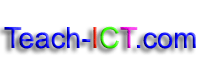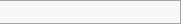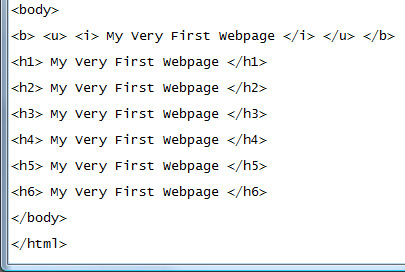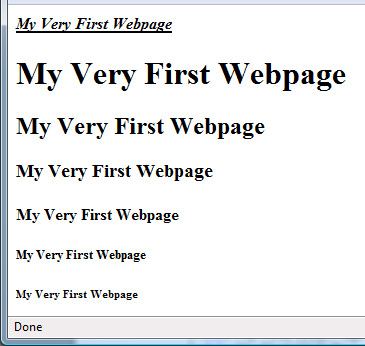Introduction to HTMLLearn the basics |
Heading styles
Step 11
Repeat the text ‘My Very First Webpage’ six times |
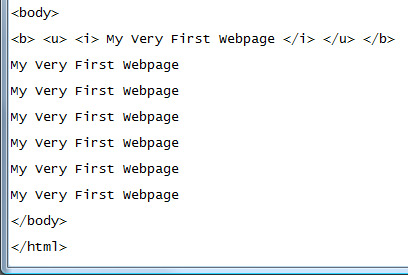 |
Step 12
Now you can put on heading size tags. These come with numbers with 1 being the largest and 6 being the smallest: <h1> </h1> Put on <h> start and end tags from <h1> to <h6> as shown here |
|
Save your notepad version. Go to your webpage version and refresh. It should look something like this |
|
Copyright © www.teach-ict.com