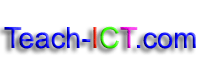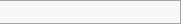GCSE ICT
GCSE ICT  Presentations
Presentations  Theory
Theory
5. Using multimedia in presentations
Another reason why the software is so popular is its ability to let you use multimedia to enhance your presentation.
Text Sticking to text allows the speaker to keep the audiences' attention on them rather than distracting the audience with what is happening on the screen. The bullet points act as a prompt for what they need to talk about and enable the audience to keep track of what is being covered. |
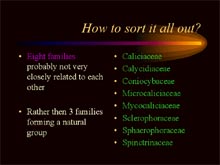 |
Images As they say, a picture is worth a thousand words. Images can add visual impact to a presentation. They can also help to illustrate the point that you are trying to make. They help to break up a lot of monotonous text and give the audience something to focus their attention on. |
 |
Video Video can be a powerful tool in presentations. It can be used to attract the audiences' attention or to show them something that could not easily be described just using words. You can use existing footage from company archives, videotape libraries or personal collections or you can film your own. If you choose to use existing footage, keep in mind that copyright issues may apply.
|
 |
Sound Sound can be incorporated into a presentation in many different ways. You can have quiet music playing in the background throughout the presentation. Appropriate music or sounds can be played at a key point in the presentation such as the sound of a cow mooing whilst you are talking about the benefits of dairy farming. Voice narration can be used during the whole presentation or for certain parts. Sound can add a different dimension to a presentation. However, it is important not to allow the sound to distract the audiences' attention from the main speaker. |
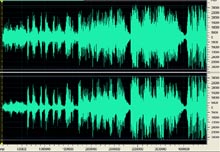 |
Challenge see if you can find out one extra fact on this topic that we haven't already told you
Click on this link: Multimedia Presentations
Copyright © www.teach-ict.com