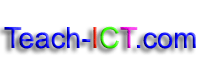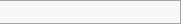KEY STAGE THREE
KEY STAGE THREE  COMPUTING
COMPUTING THEORY
THEORY4. Output

Now that the computer has done some work (process) it needs to produce something as a result.
This is called the ‘output’.
The most basic type of output - is more data – in the form of binary zeros and ones.
This data can be stored in a file or sent to an output device, or even passed on to another process as input data for more work to be done.
For example you typed in the letter A using the keyboard. The computer processed that letter into binary data and then sent it to be displayed on the screen as a letter A - this is the output
You may have used your mouse or to click on something. The position or clicks were processed and you see your mouse cursor moving on the screen - this is the output
The same goes with our previous example of your homework. You open the document providing input data. The computer processes that data and then displays the document on the screen so that you can read it – this is the output. It may also save the work once more in the existing file or perhaps create a new file - this is also 'output'.
Copyright © www.teach-ict.com