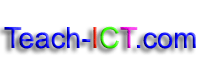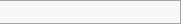FUNCTIONAL SKILLS
FUNCTIONAL SKILLS USE ICT SYSTEMS
USE ICT SYSTEMS
Select and adjust system settings as appropriate to individual needs
Changing some of the system settings (Windows 7)
This ten page step-by-step guide provides screen prints and detailed instructions to show students how to:
- change the desktop theme
- change the colour of the window borders
- change sounds
- use a screen saver
- adjust the screen resolution
- change the text size on the screen
- adjust the mouse options
- adjust the mouse cursor
- change the date and time on the computer
- change the region on the computer
(subscription only) |

step-by-step guide |
Changing some of the system settings (Windows XP)
This fourteen page step-by-step guide provides screen prints and detailed instructions to show students how to:
- deal with a non responding application
- view basic system information
- change the computer's date and time settings
- change the sound and audio settings
- change the desktop image
- change the screen resolution
- use a screen saver
- change the keyboard language
- use the help facility
- recognise desktop icons
- use the recycle bin
- move desktop icons
- create a new shortcut
- recognise parts of the window
- change a file to read only
- view number of folders
- compress a file
- print management
(subscription only) |

step-by-step guide |
Copyright © www.teach-ict.com
 FUNCTIONAL SKILLS
FUNCTIONAL SKILLS USE ICT SYSTEMS
USE ICT SYSTEMS