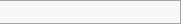A LEVEL COMPUTING
A LEVEL COMPUTING Features of O.S.
Features of O.S.
 Theory
Theory
(This is the older material - click here - for current specification content)
11. Features of an operating system (2)
Keeping track of usage
The cost of using large computers is shared amongst the users. So the operating system will have an accounting / tracking system in place that :
- Counts the processing cycles used per user
- Print out jobs completed
- Batch jobs completed
- Time spent logged in
- Other resources used
And so on. A regular bill is then sent to the user account providing an itemised charge.
Data and User security
Each user has to be authenticated with an username and password (network and multi-user operating system).
Their data and files will be kept private from other users, unless they choose to make some shareable with others. The operating system will only allow administrators ('super users') to change parts of the operating system and install applications.
Providing system services such as print spooling
Printing out is a time consuming process, so it makes sense to allow users to hand-off a print job to the operating system so they can get on with other things. This is called 'print spooling' and is common on multi-user and networked operating systems.
Managing input / output
Data and applications are stored on secondary storage devices such as hard disks, optical drives, magnetic tape when not in use. The operating system has a file management system that allows the user to organise their files, to move, delete and copy files as they wish.
Specialised input devices such as graphics tablets and scanners are also handled by the operating system.
Handling Network communication
Data packets traveling to and from the connected computers on the network are handled by the operating system. When an user drags a file from their hard disk to a shared networked drive, they do not care how it happens - the operating system takes care of all the details.
Challenge see if you can find out one extra fact on this topic that we haven't already told you
Click on this link: Computer management
Copyright © www.teach-ict.com