4. Sections
Sometimes, certain parts of a document need to be formatted differently. For example, the first paragraph of a document might need to be left justified, the second paragraph needs to be formatted as two columns and the third paragraph needs to be double line spaced.
Each of these different pieces of formatting in a document are called 'sections'. A section continues in the word processing package until a 'section break' is typed. Then another new section begins.
A 'section break' can be inserted between differently formatted areas or pages. This ensures that the word processor knows it must treat each section seperately in terms of its formatting options.
Sections are not only used within a page, they can also be used between pages. For example, the first page of a document might be set out in portrait orientation, the second and third pages as landscape and the rest of the document back in portrait. This again, is done through the use of section breaks.
The author of the document does this to meet the requirements of the user.
DEFINITION:
A section is an area of text or a whole page of a document which is formatted in a specific way. It is separated from other sections of differently formatted text by means of a ‘section break’
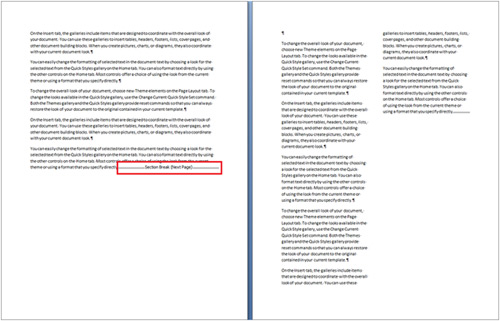
challenge see if you can find out one extra fact on this topic that we haven't already told you
Click on this link: Document Sections
