5. Entity Relationship Diagrams (3)
There are only a limited number of relationships possible with ER diagrams. Relationships are drawn as lines between entities.
One to One
In this case there is only one entity either side of the relationship. It is shown as a single line between entities
For example, in the diagram below for each product there is only one supplier and conversely for each supplier there is only one product.
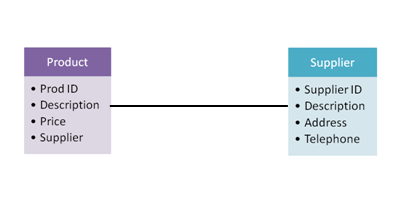
One to Many
In this case one entity may be related to many instances of another entity. It is shown as a line with a small three pronged branch at one end.
For example, in the diagram below it is stating that each product has many (more than one) different suppliers. Note that a foreign key can only be set on the 'many' side of a relationship.
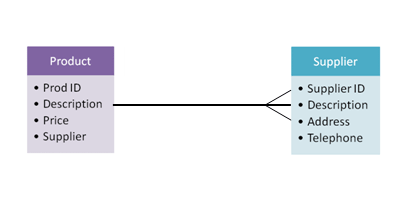
You can also show the reverse as a Many-to-One relationship. In the example below a single supplier is related to many products
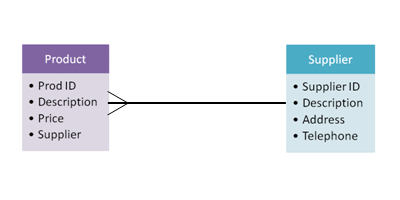
Many to Many
In this case each entity is related to many instances of another entity. A many to many relationship is shown below
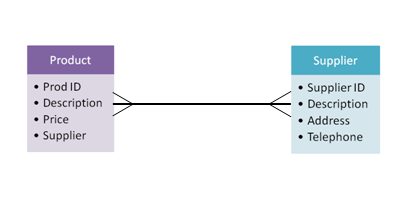
You cannot implement this directly in a database. Instead you need to create a third, 'link' entity that helps relate the main two entities together. The new entity needs to include a foreign key from each entity. Note again that the foreign key is on the 'many' side of the diagram. This can be seen below
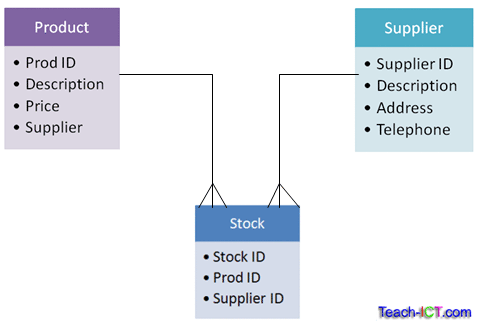
challenge see if you can find out one extra fact on this topic that we haven't already told you
Click on this link: Drawing ER diagrams
