6. Common graphics tools
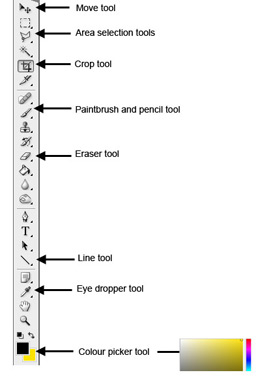 Over the years, certain tools have become almost standard across graphic packages. Even the icons have become standardised, so you can move from one package to another and still understand what the tool set is offering.
Over the years, certain tools have become almost standard across graphic packages. Even the icons have become standardised, so you can move from one package to another and still understand what the tool set is offering.
Tools are:
Move
Having picked part of an image or even the whole image, this allows you to move it around the 'canvas'. The canvas is the working area of the package.
Area selection tools
These let you draw an area around the region you are interested in working on. Either a common shape such as a rectangle can be used, or any shape can be drawn using the 'lasso' tool.
Crop tool
Lets you discard all of the image outside of the 'crop' selection area. You end up with just a portion of the original image.
Paintbrush and Pencil
You can paint pixels on to the image. Either with a hard-edged pencil effect or with a smooth and textured paintbrush effect. You can select the size of the pencil or brush in pixel width, for example you could select a single-pixel pencil to paint over single pixels, or you could select a 100 pixel brush to paint large areas in one go.
Challenge see if you can find out one extra fact on this topic that we haven't already told you
Click on this link: Using graphics tools
