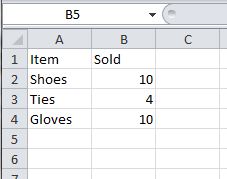6. Importing data
In order to graph data, it needs to be present on a tab within the spreadsheet. The simplest way to do this is to just type in the numbers.
However, it usually not practical to enter hundreds or even thousands of data lines. It would take you ages to do and it would be prone to mistakes in data entry.
An alternative is to import the data, if a suitably formatted data file is available. A spreadsheet can handle a number of formats and you use the import feature to load it into a tab.
A very common format for storing data is the CSV file. Meaning a Comma Separated Values file. Each item is separated by a comma. For example a csv file containing sales data might look like this in a text editor
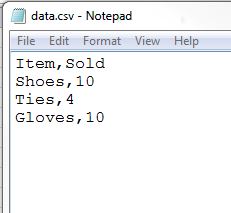
Each line in the file is a row in the spreadsheet and each data item in the line is a column in the spreadsheet. So the imported file above looks like this in the spreadsheet.
Another common data format is the Tab delimited file, where a tab separates each line item. In Excel for example, you can declare what separates (delimits) the data items - comma, tab, space or any other delimiter and it will attempt to import the file.
Challenge see if you can find out one extra fact on this topic that we haven't already told you
Click on this link: Charts and Graphs