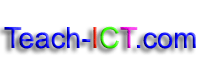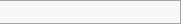Organising electronic messages
Setting up and using folders - step-by-stepA 3 page step-by-step guide to show students how to:
(subscription only) |
(Outlook 2007)
|
Setting up a contact and sending an email - step-by-stepA 3 page step-by-step guide to show students how to:
(subscription only) |
(Outlook 2007)
|
Setting up a distribution list and sending an email - step-by-stepA 3 page step-by-step guide to show students how to:
(subscription only) |
(Outlook 2007)
|
Copyright © www.teach-ict.com