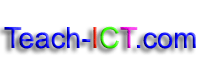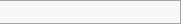Introduction to email
Skills based tasks
Email research taskAn introductory task to this section. Students are given a number of questions about emails and they need to undertake their own research to find the answers. (subscription only) |
task answers
|
How to send an email - step-by-stepThe majority if not all of your students will be familiar with how to send an email. This step-by-step guide is provided just incase you have any students who are not sure how to send an email. (subscription only) |
guide
|
Replying to an email and forwarding a message- step-by-stepA 3 page step-by-step guide to show students how to:
(subscription only) |
guide
|
Drafting an emailA useful template that enables students to think about the content of the email rather than the software and technology. Kindly contributed by Dan Phelan
|
|
Setting up a signature - step-by-stepA step-by-step guide to show students how to set up and include a signature on their emails (subscription only) |
(Outlook 2007)
|
Sending an attachment - step-by-stepA step-by-step guide to show students how to attach a file to an email (subscription only) |
(Outlook 2007)
|
Information sheet - receiving and opening attachmentsAlthough students probably already know how to open an attachment, this information sheet contains some useful guidelines to follow. (subscription only) |
Any email client
|
Cc and BccThis sheet explains the difference between a Cc and a Bcc. Students are then given a task to send an email with a Cc and an email with a Bcc. (subscription only) |
Any email client
|
Proofing tools - step-by-stepA 2 page step-by-step guide to show students how to:
(subscription only) |
(Outlook 2007)
|
Setting priority flagsThis sheet explains the purpose of priority flags. It then provides step-by-step guidance about how to set one up. (subscription only) |
(Outlook 2007)
|
Delivery and read receipts - step-by-stepA 2 page step-by-step guide to show students how to:
(subscription only) |
(Outlook 2007)
|
Exam style tasks
Teddy Tots email taskStudents are given a list of requirements and asked to conduct their own research. They then write an email which includes information found from their earlier research (subscription only) |
task requirements doc
|
Copyright © www.teach-ict.com