2. Buttons
Buttons are an important element in customising applications and user interfaces.
Buttons for web pages
Buttons are commonly used on web pages to enable users to navigate to another area of the website, an external web page or to access a file.
Buttons can contain an instruction such as the example above. Or they can be specially designed for the web site and contain images.
Buttons to activate commands
When a macro has been recorded in an application, for example creating a chart from a set of data, it is common practice to assign a button to the macro.
When the button is pressed, the macro will run
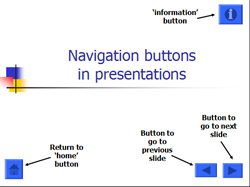 Buttons to move between presentation slides
Buttons to move between presentation slides
'Action buttons' can be added to presentation slides to aid the user navigate through their presentation.
A range of action buttons are provided with many presentation packages.
Once the button has been 'drawn' on the slide, an action such as 'go to next slide' can be assigned to it.
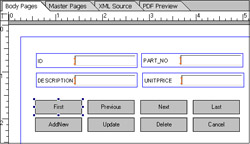 Command buttons in databases
Command buttons in databases
When designing database interfaces, command buttons can be placed on the form or the screen to enable the user to initiate an action by clicking the button.
Command buttons could be used to enable the user to add a new record, search for a record, update a record etc.
challenge see if you can find out one extra fact on this topic that we haven't already told you
Click on this link: User Interface Buttons
