3. Forms
We looked at data entry forms/screens in some detail in section 3.1.3 d.
Data entry forms can be set up in most of the standard applications, i.e. databases, spreadsheets, word processing and DTP.
These data entry forms can be tailored to make them more 'user friendly' with things such as:
autofilling
When you purchase an item from a store you will often be asked for your postcode and house number. The shop assistant enters these into a form and your full address is automatically populated in the address fields. This is an example of autofilling.
Autofilling has three purposes, one is to reduce the amount of data entry required by the use, the second is to speed up data entry and the third is to reduce the number of data entry mistakes made.
drop down boxes
Drop down boxes can be set up as part of a form.
The user can choose from a list of available options simply by clicking on the appropriate one.
Drop down boxes are used for similar reasons to autofilling, i.e. reducing data entry and reducing the number of data entry mistakes. They also limit the options available to the user.
Option boxes
An option box can consist of a radio buttonor a set of check boxes.
The user can choose the required option by clicking on the radio button or check box.
Option boxes normally allow one exclusive selection.
Check boxes however can allow a number of items to be selected from a list of available options.
Instructions
It is useful to tailor applications or forms by providing clear instructions for users.
For example, if users are expected to enter their date-of-birth, what format should they use? i.e. should they enter 14th May 1986, May 14 1986, 14/05/86, 14/5/1986?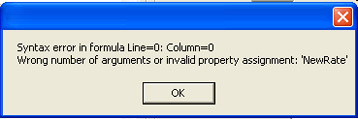
Error messages
No matter how carefully applications and forms are set up, a user will often make a mistake.
It is important that clear, timely error messages are displayed in order to assist the user.
The first error message on the right would be of little use to most people.
Whereas the second error message is clear to understand and could help the user correct their mistake.
challenge see if you can find out one extra fact on this topic that we haven't already told you
Click on this link: Data Entry Forms
