5. Types of distributed database (2)
Considering the issues with the duplication method, the configuration below is another option
2. Partitioned database
The distributed database is split or 'partitioned' into convenient data sets depending on the specific needs of the organisation.
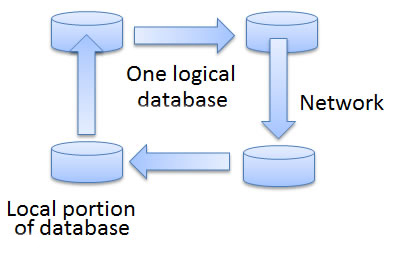
For example, consider a supermarket company that has dozens of large stores dotted around the country and it needs an efficient stock control database.
Solution: Each store has its own section of the distributed stock control database. They keep their part of the system up to date. Each night, a central database is synchronised with records from each store.
Advantages
- Each store is independent. Problems in one store does not affect any other store
- Network load is much less, as only the central database needs to be kept in sync
- High performance as there is no network bottleneck.
- Very good solution if each store is largely independent
- Scales up very easily
Disadvantages
- Not so useful if each branch constantly needs information from other branches. For example a national holiday booking company where each branch needs to check the status of the holiday packages
- The database must be carefully partitioned to keep each section as local as possible
challenge see if you can find out one extra fact on this topic that we haven't already told you
Click on this link: Setting up a distributed database
