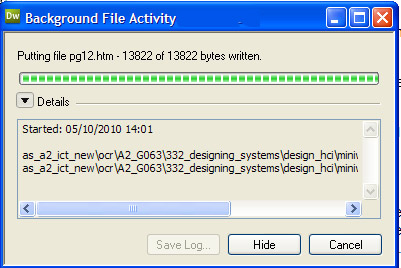6. Feedback
The purpose of feedback is for the computer to impart status information once the user has provided an input of some kind.
It is not used to gather information. If the feedback is visual, the feedback may stay on-screen until the user presses a button or icon to cancel it.
The style of feedback is determined to some extent by the kind of interface in use.
Text feedback
This kind of feedback can provide a great amount of detail. It can be used in many different kinds of interfaces including command line and graphical user interface.
Graphical
Another popular method is to show an icon on-screen such as an exclamation mark.
Or a more subtle indication of a problem by modifying the normal icon for an application. For example a number of applications shown in the task bar below has some kind of problem or issue
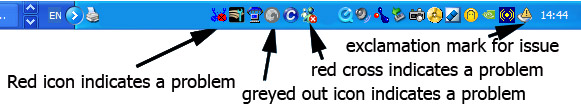
Feedback sound
With this kind of feedback a noise is generated by the computer to indicate what has just happened. For instance when some problem has occurred. The user is usually able to select the kind of sound they want to hear when a certain event happens.
Another example is the ring tone on a mobile phone set up to indicate who is calling.
Feedback speech
The computer may be programmed to speak a message when something has happened. For example an email application might inform the user "You have email".
And of course satellite navigation systems work mainly through speech feedback.
challenge see if you can find out one extra fact on this topic that we haven't already told you
Click on this link: Methods of user feedback