5. Back-ups
It is common sense to make copies of your work, but you would be amazed at how a few people do not do this.

Whilst you are working, you should remember to save your work every 5 minutes or so. It doesn't take a moment to press the 'save' button or use key stroke Ctrl-S.
Store different versions
It is also a good idea to save your work as different versions every now and then, just in case your work becomes corrupted or you delete something by accident. You can then go back to an earlier version. O.K. you might have lost some work, but you won't have lost it all.
Use external backup devices
Besides backing up on the system you are using, you should also make a regular back up onto another piece of hardware, preferably something that is removable e.g. removable hard disk, magnetic tape, DVD-RW. This removable back up should be stored off site, so that if there were a fire, flood or theft, you would still be able to get hold of a copy of your data and reinstall it.
Rotate backups
A popular backing up strategy is to use the 'grandfather, father, son' method. The daily or 'Son' backups are rotated on a daily basis with one graduating to Father status each week. The weekly or Father backups are rotated on a weekly basis with one graduating to Grandfather status each month.
Cloud service
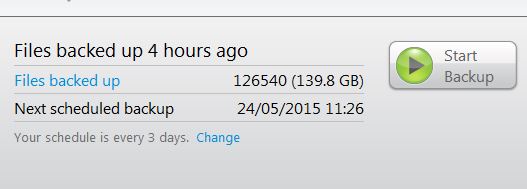
Another popular way of backing up is to use a backup 'cloud' service. This offers to store your data in a remote data centre by uploading it through the internet.
Challenge see if you can find out one extra fact on this topic that we haven't already told you
Click on this link: Cloud data backup
