10. Instant Messaging
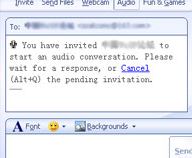 This is mostly a text based service, where one person types a message and the other person immediately sees it pop up in their IM (Instant Message) window.
This is mostly a text based service, where one person types a message and the other person immediately sees it pop up in their IM (Instant Message) window.
Groups can also be set up so that a number of people can chat to each other whilst online.
Each person must have an 'Instant Messaging' (IM) client open on their computer.
The way it works is very similar to email, because both IM and Email client software need to connect to a server in order to work.
The difference between email and Instant Messaging is that the IM window shows the message almost as soon as it is typed - no downloads are required.
Business
This kind of service is used by business people to help keep in touch whilst on the move. Imagine a work colleague is at the airport waiting for a plane connection, they can use Instant Messaging to 'talk' to colleagues in the office - it is a good way to keep on working (and avoid the sheer boredom of waiting for a plane!) despite being away from the office.
Customer Support
Many online services have a web site that also has a 'chat' facility. This allows you to make contact in real-time with a customer support assistant. For example, you may be having a problem filling out the online order form, so you click on the 'chat' and up pops a window where you can ask a question to staff.
Home
It is also used at home. For example, you are online doing your usual stuff on the Internet, but you have an IM window open because friends and family are also online. You chat whilst each of you are online.
you have an IM window open because friends and family are also online. You chat whilst each of you are online.
Another common use of IM is with online gaming. Perhaps twenty of you have gathered together in the online game and now you are arranging what needs to happen next. Each person fires up their IM client and joins the group to chat about tactics and so on.
Challenge see if you can find out one extra fact on this topic that we haven't already told you
Click on this link: Instant Messaging
