2. Binary Data
The CPU is made up of millions of tiny switches that can only be in one of two states, either 'ON' or 'OFF'. While the processing of data is taking place, the switches will alternate between these two states.
In our everyday lives, we use a number system that uses the numbers 0, 1, 2, 3, 4, 5, 6, 7, 8 and 9. This is called a 'Denary System'. The denary system has 10 separate numbers.
However, this type of numbering system would not work for representing the two states within the computer system. We need to use a numbering system with just two values, in this case 1 and 0 (zero) to represent the two states. This is called a binary number system.
So we can say that a 1 represents a switch that is ON and 0 represents a switch that is OFF.
Digital data, known as bits and bytes, can also be represented as a binary number.
A binary number system has only two numbers, namely 0 and 1
A 'bit' (short for Binary Digit) is the smallest unit of data that can be stored. Each 'bit' is represented as a binary number, either 1 or 0.
A 'byte' contains 8 bits, so for example, it could be stored as 11101001.
A single keyboard character that you type, such as the letter A or the letter T takes up one byte of storage.
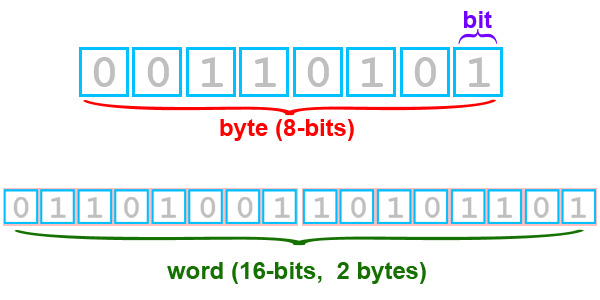
Challenge see if you can find out one extra fact on this topic that we haven't already told you
Click on this link: Binary notation
