4. Templates
DEFINITION: A template is a tool for ensuring that all documents or pages have a standard layout, look and feel. Changes made to templates automatically update any pages or documents which are based on the template.
|
Examples of templates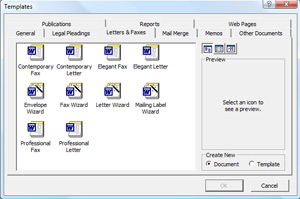
Word processing packages offer a range of different templates such as fax templates, memo templates, letter templates etc.
Presentation packages offer a large range of background design templates.
Most web pages on web sites are based on templates which govern where the menu will be on the page, where the page heading and page content will be situated.
Purpose of templates
Templates determine the basic structure and setting of a document
Templates ensure consistency in the layout of documents e.g. the logo will always appear in the top right-hand side of the page.
Templates help to support the corporate image
Special templates can be set up for different purposes e.g. a template for internal faxes and one for external faxes.
Templates are read-only. Once they have been set up, users can use them and not cause any 'damage' to the original template.
Templates can be set up to have standard text on them e.g. company contact details can be placed on them. Or they can be set up to have standard data entry fields, e.g. a fax template will have a 'to' and a 'from' section where the user enters the appropriate information.
Using templates leads to a reduction in errors made by staff in terms of document layout and possible omission of important information
Once created, the template can be used over and over again. Staff do not have to recreate the document from scratch, saving time.
Staff require minimal training in the use of templates. They do not need strong design skills as the design and layout has been done for them.
Characteristics of templates
Page formatting can be included in the template such as margins/ size/ layout
Standard text can be defined in the template, for example, date/ time/ headers/footers
The formatting for the document can be defined e.g. font size/ font colour/ font style
The position of standard graphics can be ensured, e.g. the logo might be placed in the top right-hand corner
Frames can be used for entering specific text e.g. address, date
Problems with templates
Once a template has been created, the standard user cannot alter template information. It would need someone who has access/authority to adapt the template.
The template that has been set up might not be completely appropriate for every situation/ audience
If a mistake has been made on the template, for example an incorrect telephone number or a spelling mistake, that mistake will appear on every document created from the template.
challenge see if you can find out one extra fact on this topic that we haven't already told you
Click on this link: Document Templates
