4. Peer-to-Peer Network
This type of network is where two or more computers are connected together without needing a 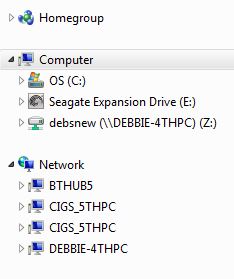 file server to be
part of the network.
file server to be
part of the network.
A peer to peer network can be as simple as two people in the same room temporarily connecting their computers via a Universal Serial Bus to enable them to transfer or share files directly with one another.
It can also include a more permanent network where say half-a-dozen computers in a small office are connected together with copper cables.
For example in the 'Windows Explorer' view opposite you see two networked computers - Cigs_5thPC and Debbie-4thPC. These share a network and have set up folders that are visible to each machine. So no expensive server is required to be able to work together.
This type of network means that every PC, once connected to the network is acting both as a server and a client. There is no need for a special network operating system.
Access rights to files, folders and data is controlled by setting the sharing permissions on individual machines.
So for example, if Debbie wants access to some files from the Cigs computer, Cigs must set their permissions to allow this. Otherwise, Debbie won't be able to see or access any of Cig's work.
Permissions can be set to allow complete access to every file, folder and document stored on your system or just for particular things.
Challenge see if you can find out one extra fact on this topic that we haven't already told you
Click on this link: peer to peer network
