2. How to download - Method 1 - FTP
FTP stands for 'File Transfer Protocol'. It is an agreed, standard way of moving data from a local computer to a remote one - and the other way around of course.
With this method you have an FTP client installed on your local machine. There are many free ones available online.
When you want to download a file, you enter the connection details of the distant computer, such as URL host name or IP address into the application, along with your password.
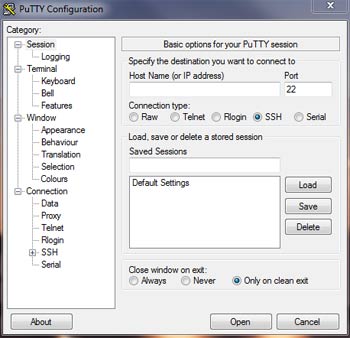 The distant computer checks out the password and if it is correct, it will allow you to see the files available for download.
The distant computer checks out the password and if it is correct, it will allow you to see the files available for download.
It also works the other way around. If you want to move data from your local computer to a remote one it is called an 'upload'. But it is using exactly the same protocol.
A good FTP client can also deal with part-downloads by picking up from where you left off. This is great for huge multi-gigabyte files as you do not have to do it in one session.
This method works well but it is not exactly convenient firing up an FTP client every time you want to download or upload a file.
The second method is far more popular.
Challenge see if you can find out one extra fact on this topic that we haven't already told you
Click on this link: FTP software
