5. Data Types
When you are about to set up a database, you need to think about the 'data type' which you will use for each field.
The most common data types are:
| Data Type | Examples |
|---|---|
Alphanumeric or Text This allows you to type in text, numbers and symbols |
Forename: James Surname: Smith Address: 73, High Street Postcode: CV34 5TR Car Registration: EP06 5TV Telephone Number: 01926 123456*
|
Number This allows a whole number or a decimal number Only numbers can be entered, no letters or symbols |
15 21.35 |
Currency This automatically formats the data to have a £ or $ or Euro symbol in front of the data and also ensures there are two decimal places. |
£5.75 $54.99 |
Date/Time This restricts data entry to 1-31 for day (28 or 30 in appropriate months) and 1-12 for month. It checks that a date can actually exist, for example, it would not allow 31/02/06 to be entered. It formats the data into long, medium or short date/time |
Long Date: 20 February 2006 Medium Date: 20-Feb-06 Short Date: 20/02/06 Long Time: 18:21:35 Medium Time: 06:21 PM Short Time: 18:21 |
Autonumber This datatype will automatically increase by 1 as records are added to the database |
Record 1: 1 Record 2: 2 Record 3: 3 |
Logical, Boolean, Yes/No This datatype is often referred to as different things, you may hear it called 'logical', or 'boolean' or 'yes/no'. All it means is that the data is restricted to one of only two choices |
Yes/No Male/Female Hot/Cold On/Off |
* You would think that 'telephone number' should be a 'number' data type. However all telephone numbers start with a 0 and you can't put a 0 in front of a 'number' datatype, so telephone number needs to be set as a 'text' datatype.
Here is a database table with the different data types set up for you to see:
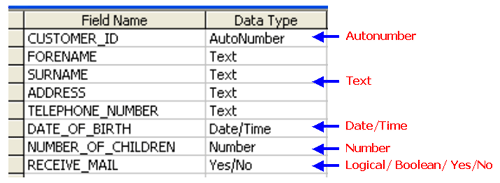
Challenge see if you can find out one extra fact on this topic that we haven't already told you
Click on this link: Boolean Data
