2. Methods of helping inexperienced users
These are methods you can expect in almost any application.
1. User Documentation
Regardless of whether the user is experienced or not, many software applications can look extremely daunting the first time they are opened.
Thus, it is important that a clearly written and simple to understand set of documentation is provided to act as a guide for beginners and as a reference for experienced users.
The documentation could be in paper form or perhaps as a searchable electronic file.
2. Tutorials
Reading user documentation can be very inefficient in terms of getting going quickly with the software, especially for someone who is inexperienced and nervous about using it.
A better approach are tutorials that take the user through the key steps to fulfill basic tasks.
Tutorials can be static, perhaps in the form of a set of screen prints with instructions or they can make use of multimedia such as video tutorials which the user watches on the screen and then follows the steps they have been shown. The tutorial can be stopped, started and replayed as required.
3. Help
Help options should be available for an inexperienced user. If a user needs to enter data or choose an option from a list, a small button with a '?' can be provided. When the user clicks on this, a pop-up screen will appear which provides the user with an explanation about what they need to do.
A help database should also be available within a software application. The user should be able to go to the help menu, enter a key word and then search for a list of related topics. The help facility should give the user a clear set of step-by-step instructions on what they need to do, for example:
Help request: show formula
Help provided: Go to the 'tools menu'. Choose 'options'. Select the 'general tab'. Tick 'show formula'
4. Wizards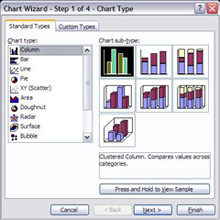
Software wizards are available in many software applications. They guide the user step-by-step through the process of setting up a task. For example, in a spreadsheet, a wizard will be used to set up a chart from a range of data. In a word processing application, a wizard will be used to set up a mail merge. In a database application, a wizard can be used to set up and format a report.
Experienced users may prefer to bypass the wizard and use a more direct method to achieve the same thing, for example reports in a database can be set up directly.
5. Simplified user interface
It is critical that the user understands the user interface, otherwise they will be able to do very little in the application.
The user interface can be cusomised and simplified by providing clearly named buttons, dialogue boxes with appropriate options, menus with only the available options being displayed.
challenge see if you can find out one extra fact on this topic that we haven't already told you
Click on this link: Software Wizards
