4. Templates
Templates in word processing and DTP packages
A template is a tool for ensuring that all documents and publications have a standard layout, look and feel.
What can a template be used to control?
Templates can be used to define the formatting to be used in documents or slides, for example, they can control the font style, font size and colour. They can also control page formatting such as margins size.
Templates can ensure that 'standard text' such as the page number, date / time, author, file name and location appears on every page, usually within the header or footer.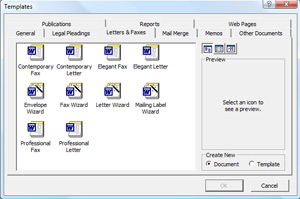
Templates can also be used to ensure that important graphics such as the company logo appear on every page in the correct position.
The can include important company information such as contact details. This ensures that the information appears on every document, in the same place and with no mistakes.
Advantages of using templates
Businesses use templates because they ensure that all documentation is consistent. A letter sent from one department will have the same look and feel as any other letter sent out by the company.
Different templates can be set up for different purposes, for example, one template might be used for internal communication and another for all formal letters being sent to customers or clients.
Templates save a huge amount of time. Staff do not have to create every document from scratch. They do not have to find the logo, put it in the right place, remember to choose the right font. All of that is done for them.
They help inexperienced staff produce professional looking documents easily which follow the company house style.
Templates are normally read only, which means that they can't be altered by mistake.
Problems with using templates
Because templates are read only, if an error is found, only the person with the correct authority can alter the template.
If spelling mistakes or errors appear on the template, those mistakes will appear in every document created from that template.
The template might not be appropriate for a specific task, but the user cannot alter it.
Templates in presentation packages
Templates in presentation packages usually refer to the template themes which are available. These control the background colour and design, font style, size and colour and bullet point style.
challenge see if you can find out one extra fact on this topic that we haven't already told you
Click on this link: Templates
