8. Hyperlinks
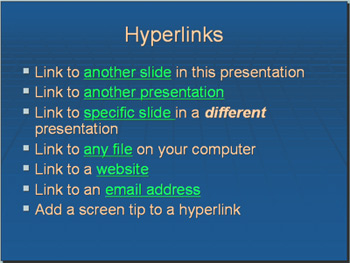 Hyperlinks within a presentation are used in a similar manner to those you find on any web page.
Hyperlinks within a presentation are used in a similar manner to those you find on any web page.
The hyperlinks can be in the form of underlined text, an image, an object, chart etc. When clicked on, they can take you to another slide in the presentation, they can open a document or file or they can direct you to a web page on the internet or company intranet.
Hyperlinks have a fairly limited use in 'standard' presentations where a speaker projects their slides on a screen. However they can be used effectively in stand-alone interactive presentations – in an information kiosk for example, where the reader is in control of navigation. They may wish to click on a hyperlink to see additional information whilst going through the presentation.
Once set up, the hyperlink can be edited within the presentation software.
challenge see if you can find out one extra fact on this topic that we haven't already told you
Click on this link: Hyperlinks
