10. Buttons
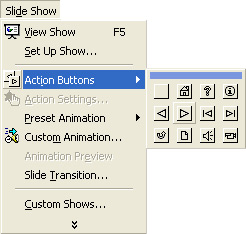 These are normally used for navigation.
These are normally used for navigation.
A good presentation package will include a wide range of button styles.
Buttons are used to navigate from one part of the presentation to another. There might be a button to take you to the previous slide, the next slide and back to the ‘home page’ (first slide)
Clicking a button is often accompanied by an action sound such as a clicking noise. This makes the control feel more interactive.
Buttons can also be used for other things such as starting and stopping an automatic presentation show.
They could also be linked to a macro which performs some action upon pressing.
challenge see if you can find out one extra fact on this topic that we haven't already told you
Click on this link: Navigation Buttons
