1. Introduction
Data can be stored in many different formats called 'data types'.
When setting up a database or spreadsheet, it is important that the correct data type is selected for each field or cell. For example, a screenshot of a typical spreadsheet is shown below
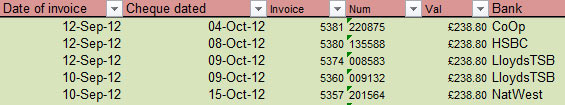
Each field has been formatted to the relevant data type. For example the 'Date of invoice' is in date format, whilst the 'Bank' column is in text (or string) format. The 'Val' column is in currency format.
The data type will determine what can be done with the data held in that field e.g. sorting, searching, calculations etc.
The data type can determine the format in which data is displayed e.g. a date/time data type will allow you to pick the format of your choice, 14/05/08, 14 May 2008, 14th May 2008 etc.
Finally, some data types are able to automatically validate the data being entered.
Again the 'date' data type provides us with a good example. When you use a date/time data type then each date will be automatically checked to ensure that it can actually exist.
For example, you would not be able to enter the date 31/02/2008 - it would automatically be rejected or return an error message.
For the OCR specification you only need to know about five different data types, which are the ones on this miniwebsite.
Make sure that you are familiar with them and that you can provide your own examples based on the context given in the exam question.
