17. Installation Stage: Methods
Depending on which version of the SLC you are using, you might see this stage called the implementation stage, the installation stage or the changeover stage. For the OCR syllabus, the term 'implementation' is used to mean the development phase. |
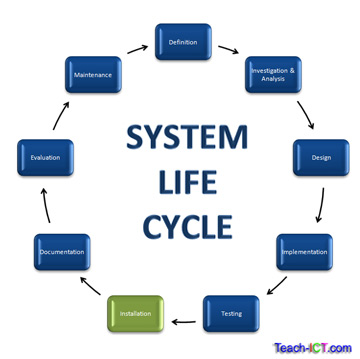 The system has been developed and tested. It is working correctly and doing everything that was agreed during the design stage. The business is waiting in eager anticipation for the new system to be handed over to them.
The system has been developed and tested. It is working correctly and doing everything that was agreed during the design stage. The business is waiting in eager anticipation for the new system to be handed over to them.
A key decision is which method of the four different methods of installation will be chosen. These are:
- Direct
- Parallel
- Phased
- Pilot
Direct method
This is where the company literally switches off the old system and switches on the new one. This is probably the most straightforward method but is also probably the riskiest.
Advantages |
Disadvantages |
|---|---|
| New system available to everyone in company immediately | Most risky method - if something goes wrong, there is nothing to fall back on. Have to wait while the problem is fixed. |
| Often the cheapest method of installation | Have to transfer all of the data to the new one before the old one can be switched off |
| Don't need to keep duplicate sets of data | There will be a period of time where no system is available because can't have old one working while new one is being switched on |
| There will be a period of upheaval while the system is brand new and staff are finding their way around it |
Parallel method
This is a more popular method than the previous one. With a parallel changeover the organisation runs both the old and new system in parallel for a time. Once the organisation is sure that the new system is working properly and that staff are ready to begin using it they will make the decision to completely change over. During a quiet period, perhaps during the night or at a weekend, the data is fully transferred from the old system which is then shut down.
Advantages |
Disadvantages |
|---|---|
| Less risky than the direct method. If the new system fails, the old system is still up-to-date | Time consuming as data has to be entered onto both systems |
| Less stress for staff as they still have the security of the old system | One system can become out of sync. with the other. |
| Staff can take their time to learn to use the new system | Maintaining duplicate sets of data can lead to errors |
| Extra cost of running and maintaining two systems |
challenge see if you can find out one extra fact on this topic that we haven't already told you
Click on this link: Project roll out
